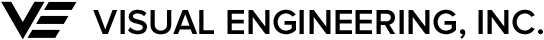Chart Types
Time based: Line, Bar, Candle, Heiken-Ashi, Scatter, Step, Histogram, Mountain, Invisible
Price Action based (non-time based): Point & Figure, Renko, Kagi, Three Line Break
Studies/Indicators
ProChart currently offers over 90 technical indicators (we frequently refer to indicators as “studies”). Additional indicators, including custom indicators can be added upon request.
ProChart indicators are completely editable, including study parameters, color, line weight, style, fill options, and the ability to apply certain studies (meta studies) to other studies.
A detailed list of supported indicators
Accum Dist
Accumulation Swing Index
ADX, ADXR, DMI+/DMI-
Alpha, Alpha-Jensen, Beta, Beta2
Aroon, Aroon Oscillator
ATR
Bollinger Bands, Bollinger Bandwidth
CCI
Chaikin Money Flow
Chaikin Oscillator
Chaikin Volatility
Chande Kroll Stops
Chande Momentum
Chaos Fractals
DEMA
De Marker
Detrended Price Oscillator
Donchian Channels
Ease Of Movement
Elder Ray
Exponential Moving Average
Fast Stochastic, Slow Stochastic, Full Stochastics
Fibonacci Gann Percentages
Fibonacci Gann Retracements
Fisher Transform
Force Index
Heikin Ashi Differences
High-low bands
Historical Volatility
Ichi Moku Clouds
Intraday Momentum Index
Keltner Channels
Williams %R
Linear Regression, Regression Channels, LR Reversals, LR slope
Williams Accum Dist
MACD
Mass Index
MESA
Momentum
Money Flow Index
Moving Average Envelopes
Negative Volume Index
On Balance Volume
Parabolic SAR
Pivot Points
Positive Volume Index
Price Action Indicator (PAIN)
Price Oscillator
Price Volume Trend
Rate of Change
Relative Volatility Index
Repulse
RMI
RSI, RSI Classic
RMI
R Squared
Simple Moving Average
Standard Deviation Channels, Standard Error Channels
Stochastic Momentum Index
Stochastic RSI
Supertrend
TD REI
TEMA
Time Series Forecast
Trend Trigger Factor
TRIX
True Range
True Strength Index
Typical Price
Ultimate Oscillator
VAC
VFI
VIDYA
Volume Accumulation
Volume By Price
Volume Oscillator
Volume Rate of Change
Weighted Close
Weighted Moving Average
Wilders Smoothing
Wilders Volatility
Zig Zag ($ and %)
Draw Tools
Trendline
Support/Resistance
Cycles
Fibonacci:
Arc, Retracement,
Extension (Price & Time),
Time Series, Speed Line
Raff Channels
Quadrant Lines
Channels
Markers (buy, sell, text, target, up/dwn, orders)
Gann: Fan & Line
Highlight Objects (oval, rectangle, arrows, text, triangle)
Annotations (news, splits, dividends, etc.)
Andrews Pitchfork
Speed Lines
Tirone Level
Standard Error Channels
... and more
Zoom controls (multiple methods), Pan, Scale, Reset
ProChart includes various zoom controls such as dragging the time or price axis, using a mouse wheel or zooming into a specific region. Zoom reset, panning and scale reset are all easily accessible. Adding data intelligently through zoom and pan operations is also available.
Templates, Save and Recall Settings
Chart settings and preferences can be saved and retrieved. Preferences allow users to customized chart properties such as colors and fonts. Templates can be used to set other properties such as chart type, timeframe (duration and interval), indicators to be used, study parameters, and more. Templates can be saved, edited, and set as a default.
In addition, chart states can be saved and retrieved automatically during a session. This allows users to freely investigate different instruments without losing their work. Each chart’s properties are saved and when the user cycles back to a prior chart its entire state is recalled, including draw tools, studies, timeframe etc.
Email and Print Chart Images
ProChart includes methods to save, print and email chart images.
By default, chart images include a 600x800 pixel chart image plus a 50 pixel border for descriptive information (instrument, timeframe, and copyright message, etc).
Compare
Instruments can be compared on a percentage change basis or price basis. Comparisons can be made on historical data as well as streaming data.
Trade from Chart
ProChart’s trade from chart API makes it possible for bidirectional communication between actions originating from the chart and updates from your platform’s order processing and position management system. Implementation can be as simple as displaying buy/sell orders or as complex as tracking, and editing conditional working orders ( OCO, OTO, trailing stops, bracket orders etc.) and position tracking.
Alerts
Alerts make use of a robust condition model that can be customized easily and accessed through a variety of UI methods.
Alerts can be triggered from a simple price level, a single specified value, or values based on selected draw objects such as trendlines, support/resistance lines and channels and even price-based indicators (upper studies). Alerts can also be triggered by a set of two or more conditions. When multiple conditions are used, all conditions must be true for an alert to be triggered.
Settings
ProChart provides quick and easy access to numerous chart settings such as gridlines, show up/down bar color, extend (move) the chart away from the price axis, display last price and attach a dynamic line to the last price, show tooltips, show values on the price axis, show information at the cursor, axis scaling (linear, percent, log), cursor options, and draw assist (close, hi to low, none), and more.
Localization Model
ProChart uses Properties, similar to the method used to save and recall chart states, to manage localization of the UI. Resource Bundles can be used to load these properties if appropriate for your application. ProChart has been localized (by our customers) for use in more than 40 different languages.